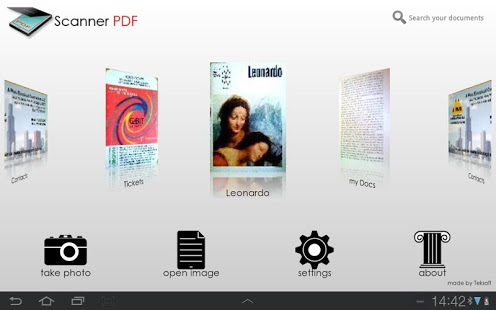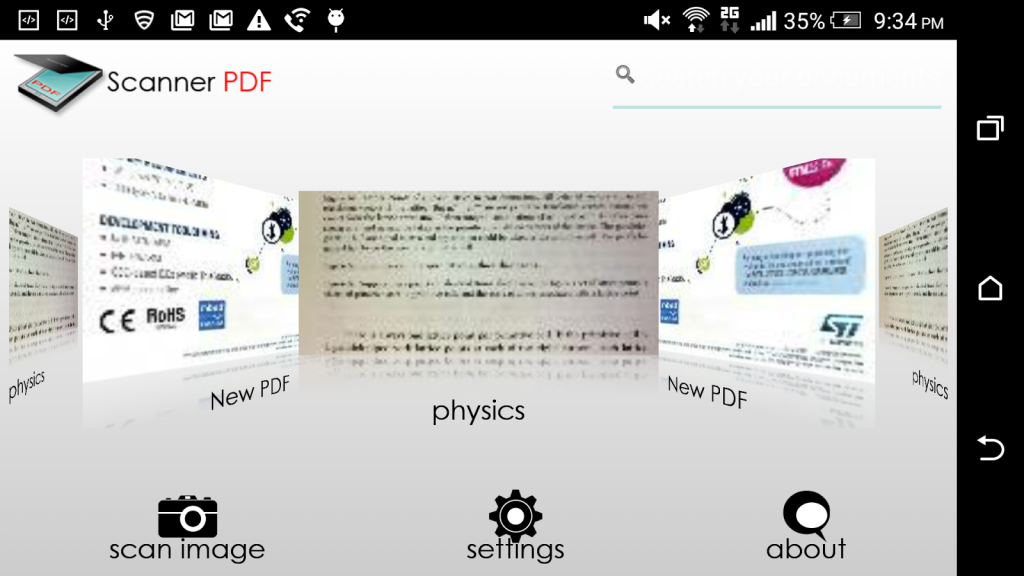Scanner PDF 1.1
Free Version
Publisher Description
With the new Scanner PDF application, we are aiming at maximizing your document management efficiency, and have come with the perfect tool: a mobile scanner for your smartphone, to change paper into digital bits, while saving both time and storage space in the process.
The advanced search capabilities, combined with Scanner PDF's top edge OCR engine will make sure you find the document you need in just a few seconds. It's so easy to use, you will quickly wonder how you got along without it!
Scanner PDF supports image processing and can transform, rotate, sharpen your images, for best document quality.
More features:
- High resolution scans that preserve most of the original paper document details
- Built in OCR technology
- Multiple page PDF support
- Advanced SEARCH, that looks for document content, using the OCR text
- Find what you need, fast, regardless of how many documents you are managing
- Modify, delete, or change page order
- Image processing engine that allows you to change contrast, enhance, sharpen for the perfect document quality!
- Share data with friends, with just a few taps
Note: this is the full/unlocked version released as freeware! Enjoy using it as much as we enjoyed creating it, and feel free to send us suggestions and feedback.
About Scanner PDF
Scanner PDF is a free app for Android published in the PIMS & Calendars list of apps, part of Business.
The company that develops Scanner PDF is Teksoft. The latest version released by its developer is 1.1.
To install Scanner PDF on your Android device, just click the green Continue To App button above to start the installation process. The app is listed on our website since 2015-07-06 and was downloaded 6 times. We have already checked if the download link is safe, however for your own protection we recommend that you scan the downloaded app with your antivirus. Your antivirus may detect the Scanner PDF as malware as malware if the download link to com.teksoftco.android.scanner is broken.
How to install Scanner PDF on your Android device:
- Click on the Continue To App button on our website. This will redirect you to Google Play.
- Once the Scanner PDF is shown in the Google Play listing of your Android device, you can start its download and installation. Tap on the Install button located below the search bar and to the right of the app icon.
- A pop-up window with the permissions required by Scanner PDF will be shown. Click on Accept to continue the process.
- Scanner PDF will be downloaded onto your device, displaying a progress. Once the download completes, the installation will start and you'll get a notification after the installation is finished.